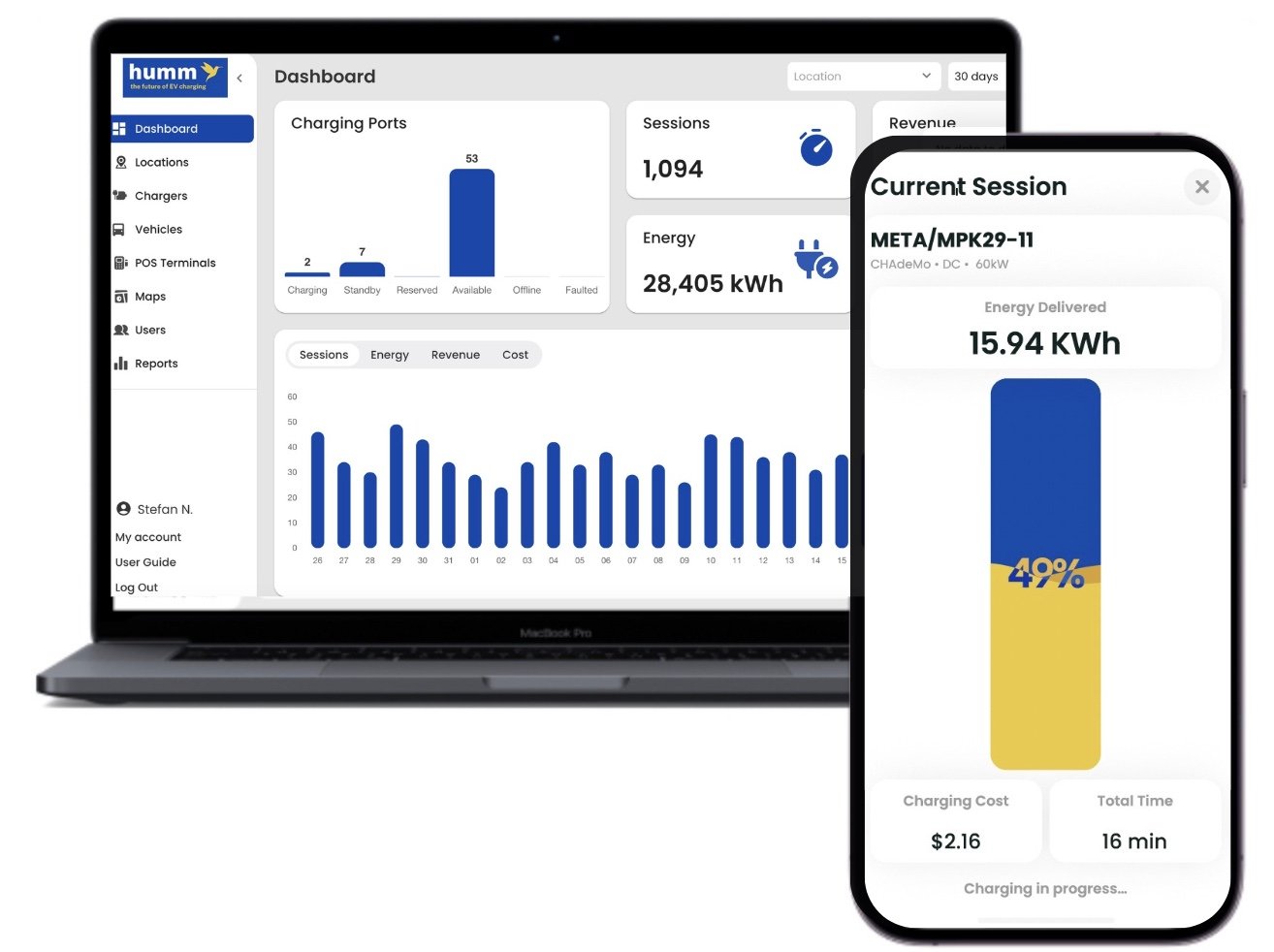Getting Started with the Humm Mobile App
Download the App: Install the Humm mobile app from the App Store (for iPhone) or Google Play (for Android).
Sign Up: Open the app and you should see a Map. Tap the profile icon on the right hand corner and then press "Login." At the bottom of the login screen tap "New to Humm Energy? Sign Up". Create your login credentials (email and password), then tap "Continue."
Verify Your Email: Check your inbox for a verification email from Humm (this may take a few minutes). You must verify your email address before you can log in.
Log In: Once verified, return to the Humm app and log in using the credentials you created.
Add a Payment Method: Navigate to the "My Profile" screen and add your payment method. All payments are securely processed through Stripe, just like before.
Contact Customer Support: Tap "Customer Support" in the app and send us a message with your name and location. We'll apply the correct subscription option to your account and add the default chargers to your Map for easy access, and you will receive a follow up email with instructions to switch to the subscription plan.
Subscription Activation Instructions
Once you send a message to Customer Support in the app with your name and the location of the charging stations, the Humm Team will enable the correct subscription option on your account and add the default chargers to your Map for easy access (see Step 6 above). You will receive a confirmation email once this is complete.
To activate your subscription, please follow the steps below:
To Switch to the Subscription Plan:
Close and reopen your Humm Mobile App
Navigate to the My Profile screen
Ensure you have entered a valid Payment Method
Tap the "My subscription plan now" button (see reference below)
In the new screen, you will see an option to switch to “Other Plans”
Please press the “Switch” prompt for the new plan
Press “Yes, Enroll” prompt
You’re all set! You will receive an invoice receipt for the pro rata amount of the current month’s subscription fee. Thank you.